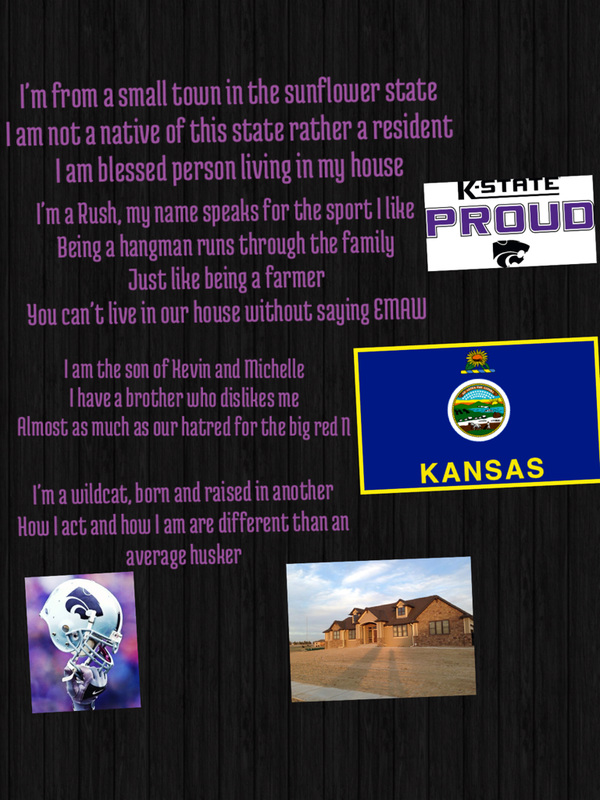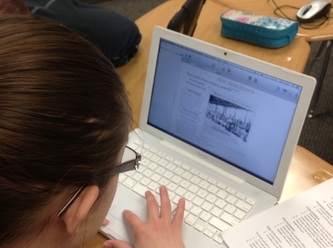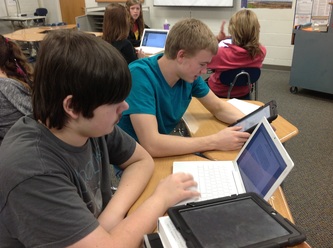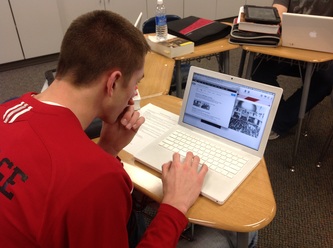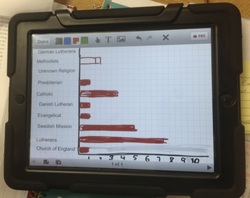
Educreations:
I wanted students to create a graph showing 4 different aspects of immigrants to Hamilton County by 1922. They used the graph paper background, the text feature, and the drawing tools in the app to create their graphs. They could reflect their graph on the big screen and then email me a picture of their graph or the file. 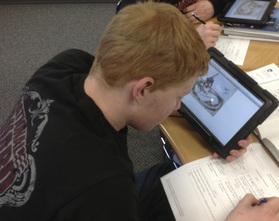
QR codes Analyzing a political cartoon. Students scanned a QR code to link to a political cartoon and then answered the questions on the cartoon analysis form. 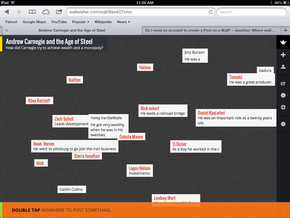
Wallwisher (Padlet) I created a wall for students to post their answers to the question. TodaysMeet (multiple room activity)
This was a fun activity and I asked 3 administrators to help out. We were studying the rise of unions so I divided students into 6 groups. 2 groups for each union, 1 group acted as the Union and the other group acted as the management. Each group had an adult helper and the Union groups stayed in my classroom while the management groups were in the administrators offices. They negotiated back and forth using TodaysMeet. 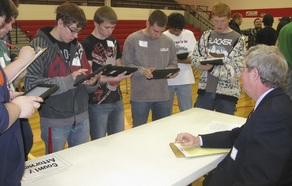
Evernote Students used a form I created in Evernote to take notes about county offices during County Government Day. iMovie
Students can make commercials to enhance their projects. Google Search
Easy access to image or information searches Student example of using Pic Collage
Shifting Power Haiku DeckStudents used haiku deck to create a project describing the Native Americans, Ranchers, and Farmers' perspectives of land ownership and how they used the land. They compared this to the "English" ideas of land ownership. Click on the title "Shifting Power of the Plain" to link to the instructions for the project. |
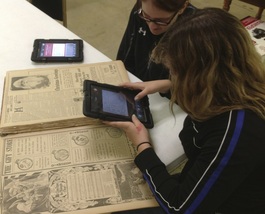
Cluster:
2 classes of students collaborated on the same project. The students searched the local newspapers from 1914-1918 to find articles about WWI. When they found an article they took a picture of it, uploaded it to the Cluster file and then typed in the title of the newspaper, the date, page number, and column number. 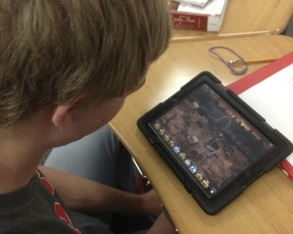
Trenches II Got some interest in WWI when students found a free app to play. I included the game as a project choice for the unit final project. They had to explain their strategy for winning trench warfare. 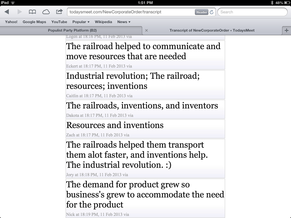
TodaysMeet I use this website as a bell ringer activity. I will have a question posted and students will read and respond while I take attendance. Then we can discuss their answers and I can post more questions during class. I also like to use TodaysMeet during videos instead of a video worksheet. I will verbally let them know when I have posted a new question during the video and then they respond. This worked great when we watched a video about the Kennedy assassination. iBook Author
Students worked with a partner to create an iBook about immigration. They created the books on the Macs and then we uploaded them to their iPads. 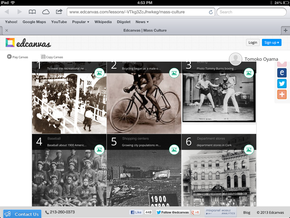
Edcanvas/Blendspace This website can be used for so many things. This example is about Mass Culture of the 1920s, but students also created one for Negro League Baseball teams. Create a class and give students a link, this will allow you to see all of the Edcanvas creations. 
Flashcards Students can create flashcards for vocabulary or study for a test. Another iMovie example
Your browser does not support viewing this document. Click here to download the document.
Using Storify
Gather information about a topic like current events and add your summaries. |
Fearless iPad integration.
The easiest way to integrate iPads in the classroom is to think about changing 1 element of your lesson.